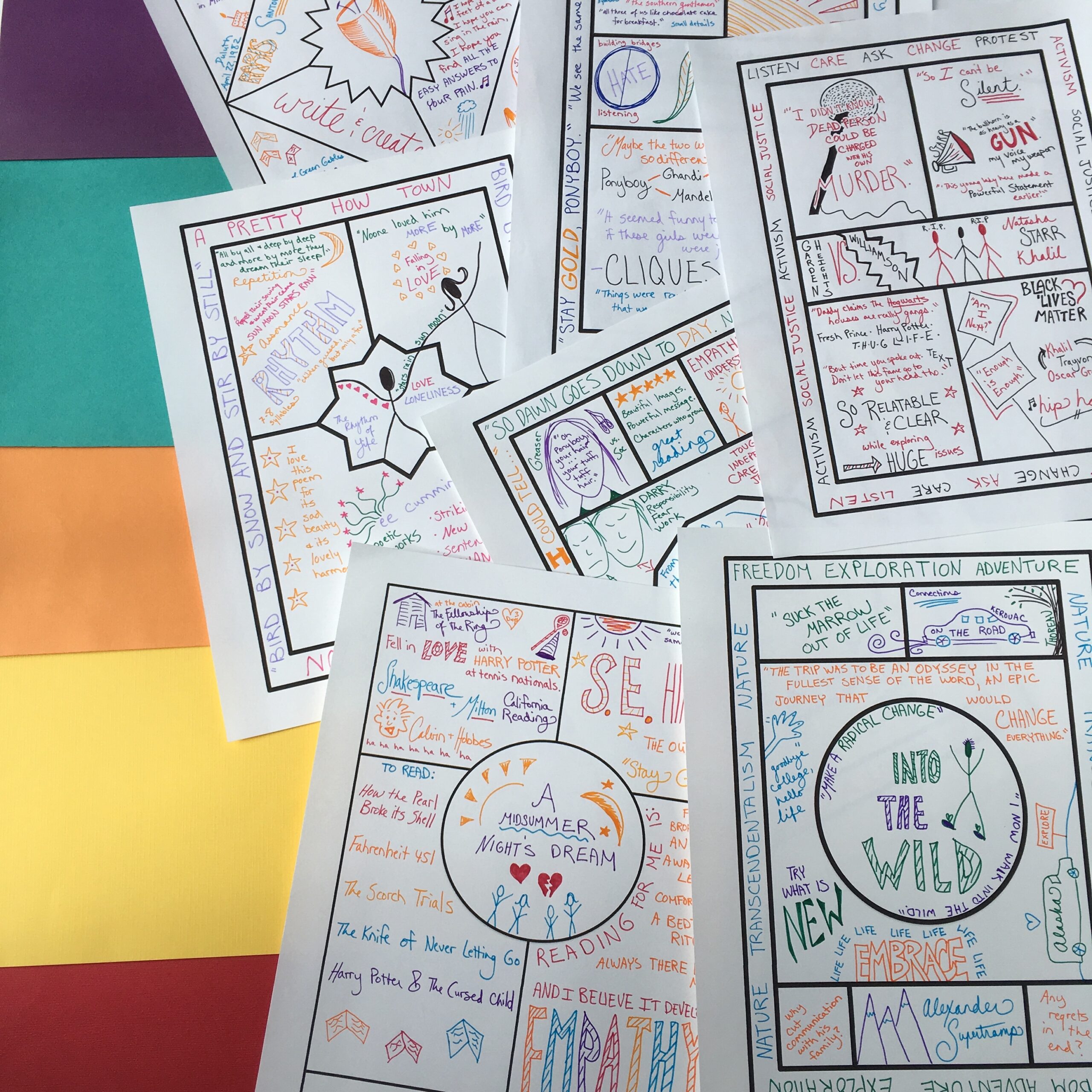If Canva was to close up shop tomorrow, I would probably cry. A lot. That’s how much I love using their platform, and how useful I think it is for the whole education field. Nope, they still haven’t sponsored me, but fingers crossed, maybe someday!
Today I’m following up on my popular post, Canva for the Classroom, with some new and wonderful ways to use Canva in your ELA classes. If you’re totally unfamiliar with Canva, you might want to sign up for my free Canva mini-course right here. You’ll quickly develop the confidence you need to enjoy this amazing creative platform!
You can listen in on the podcast player below or on your favorite podcast platform, or, read on.
First things first. You’ll want to get signed up for the free program, Canva for Education. This way you’ll have access to more fonts, images, and icons than you would with the basic free program, plus, you’ll unlock all kinds of educational features.
OK, ready? Let’s take a look at six features that can help you engage your students this year.
#1 Design Handouts
You and I love creative projects, but when it comes down to it, there are times you simply need to design a worksheet. Whether you’re diving into grammar practice, working through some new vocabulary, explaining literary terms, or something else, you can make striking handouts quickly using Canva’s free online worksheet maker.

#2 Make Bookmarks
Want to encourage more reading in your classroom or at your school? Of course you do! You can create beautiful bookmarks with Canva’s bookmark creation tool, or you can let your students do it. Maybe after a few rounds of choice reading, each student could make a bookmark recommending their favorite book and send it to you. Voila! Print a few hundred for the school library!

#3 Create Flashcards
Want to help your students memorize SAT vocabulary, learn literary terms, or digest poetic devices? Get them creating beautiful visuals to accompany their words using Canva’s flashcard creation tool. Students could create their own full sets or every student could create one to contribute to a class deck that you print for each student.


#4 Publish a Newsletter
Maybe you’ve always wanted to involve parents and families more, but just haven’t had the time to put together a website or cute newsletter. Totally understandable! But Canva has tons of templates to make it super simple to share classroom wins, upcoming events, and areas of focus with families and community members. Check out the template options right here.
#5 Create Planner Pages
Wish you had places for just what you needed in your daily planner? Create your own schedules, lesson planning templates, to-do lists, shopping lists, and anything else you’d like to organize your life with Canva’s planner page templates.

#6 Get Students Creating
This might be my favorite. If you want students to create infographics, podcast covers, Instagram posts relating to their projects or reading, book trailer videos, or any other project with a strong visual element, Canva is an easy and free way for them to create.
So are you starting to see why I’m such a fan? Time for you to go start creating!