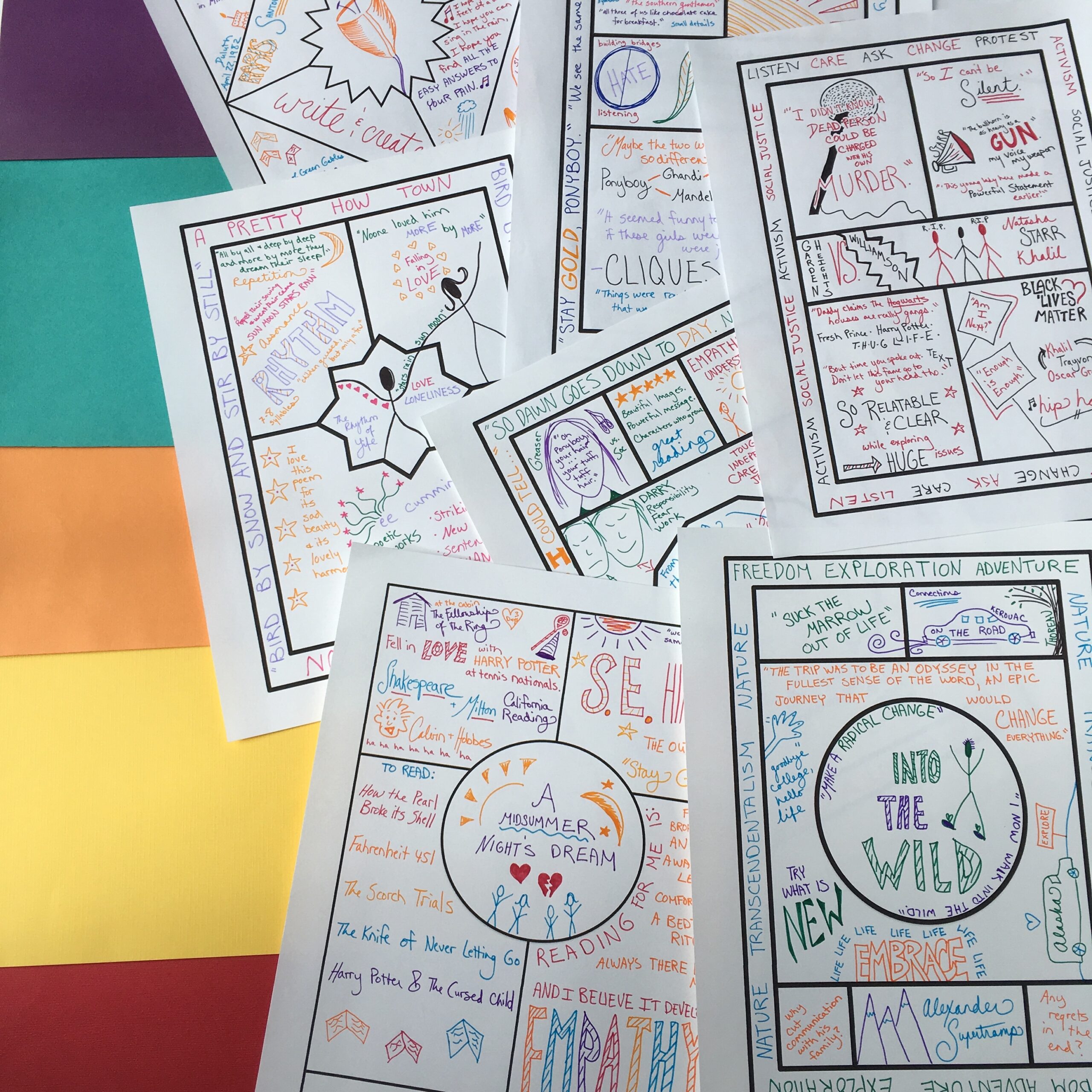Flabbergasted. That’s what I was when I first opened Jennifer Gonzalez’s “Teacher’s Guide to Tech.” I consider myself reasonably techy. I mean, I taught a blogging elective. I started a podcast by myself. I ran professional development for one of my schools on making better use of technology. Canva and I are best friends. The kind who call each other late at night.

But Jenn takes it to a whole new level. She’s like the Yoda of teacher tech. You don’t even know how much you can learn until you arrive inside her beautifully hyperlinked PDF.
My legs fell asleep as I laid in bed last night, glued to the pages of her 2019 Teacher’s Guide to Tech, finding thing after thing I had been wishing I could get my hands on.
A substitute for Kahoot, which wasn’t really surprising my students any more? The guide had six.
An explanation for those little QR code squares I see everywhere and how on earth I could use them in class? Yes! And just as I was wondering, but what do I use to scan these little codes? The next section came into view, recommending the best and simplest QR code scanning app to me.
A presentation tool that would seem fresh for my presentations, since the shine has kind of rubbed off Prezi, and Powerpoint is not as beloved as it could be? Yes. Lots!
An explanation for how on earth these #Twitterchats I’m always hearing about actually work? Finally.
Tools for helping students with their writing? There were actually six separate CATEGORIES full of tools for just this.
More than just telling me what I’ve been wanting to know, the guide also told me about lots of things I didn’t even know I wanted to know.
Like how to use Noisli to create my own happy place wherever I’m working. Maybe I’m sitting by the cute paper snowman in the hall outside my daughter’s preschool, trying to cram in ten minutes of work before I get to hug her. Now I can be playing coffee shop sounds with hints of a roaring fire in the fireplace and a light rain outside into my earbuds. I MEAN COME ON! How cool is that?
While I thought I knew a lot about podcasting, I was happy to discover a new site where student podcasters can pick up free music to mix into their shows.
While I thought I knew a lot about blogging, I enjoyed reading through the lists of ways I could use it both professionally and in class, and in seeing every major blogging and web host unpacked in a virtual menu I could scan through for different projects.

I mean really. I can’t think of a better tool for you if you wish your use of technology was more relevant, meaningful, and fulfilling.
For me, this guide is:
- Comprehensive. After over a decade in education, I still discovered a TON of tools and websites that I didn’t know about.
- Easy-to-Navigate. I love the way related articles and helpful videos are linked in, and how you can jump to any tool from the main menu at the beginning. It was easy for me to skim over the parts that related more to other fields, and dive deep into the subjects that really interested me.
- Relatable. I like the way Jennifer Gonzalez learned about technology (just like me, by searching and watching videos and trying things out) so I like the way she explains it all. I especially love the sections at the beginning called “Wonderings” and “What tool should I use?” These sections answered a lot of questions I’ve been building up about technology over the years, and I think they’ll answer yours too.
- Impressive as Heck. For years I’ve been hearing about Jennifer’s Teacher’s Guide to Tech, but I never. even. imagined. I thought it was probably twenty-five or thirty pages of goodness. But NO. My friend, this is the Webster’s Dictionary of online tools. You get it all. But because of the hyperlinks, you use what you want, easily and quickly.