
As July begins, the start of school feels a lot closer. And information about what it’s going to look like is thin on the ground. But as virus case counts climb around the country, it feels awfully unlikely it’s going to look like full in-person learning. So this week I’m sharing top tips for distance learning from some wonderful ELA bloggers. I hope you’ll find lots of ideas and resources that will make fall easier for you.
#1 Use a Digital Class Bookshelf to encourage Reading
From Melissa, at Reading and Writing Haven

Tip: “After school closings, so many teachers, myself included, were feeling a little down about the reading communities we have all worked so hard to develop! With the latest reading research underlining the value of meaningful choice reading, it’s important to find a way to cultivate and extend this inspiring reading environment beyond the school walls. We can read with our students virtually, make online book recommendations and give book talks via FlipGrid and Padlet, or even create Bitmoji classrooms that can serve as a visual landing page for everything we include in our online reading communities.
My favorite way to encourage students to KEEP reading and monitoring their volume remotely is through a digital class bookshelf. Keeping it simple (because less is more with remote learning), the bookshelf serves a few purposes. Namely, it…
1. helps students focus on building their reading list by recording what they’ve just finished, what they’re currently reading, and what’s up next.
2. provides a digital platform where students can easily comment on and ask questions about one another’s book choices.
3. gives students access to plenty of relevant book recommendations from friends.
Build the digital class bookshelf into your weekly or bi-weekly routine to remind students to go back and update their books, comment on what friends are reading, and add new ideas to their reading lists.”
Download your free bookshelf from Melissa here.
#2 Use Google Slides to Create Choice Boards
From Meredith, at Bespoke ELA

Tip: “Google Slides makes it easy to create content for our students to use online. It’s not only a platform for creating presentations, but teachers can even use it to create online choice boards. Choice boards allow students to take ownership of their own learning and help keep students motivated because they get to select their own learning paths.”
Learn More on Meredith’s Blog: How to Make a Choice Board on Google Slides
#3 Guide Students in Using Digital Planners
From Amanda, at Engaging and Effective

Tip: “Help students learn to use a digital planner to keep track of their assignments and Zoom meetings. Students used to move through their days with bells telling them when to move on to their next class. They don’t have that anymore. They are at home trying to organize all these online meetings and new deadlines. First period is now an 11am Zoom meeting, and instead of assignments being due when students get to class, assignments are suddenly due at midnight, 8 am, or any other time during the day. This is a challenge for our students who often struggle with executive functioning skills: organization, working memory, and time management to name a few. A digital planner can really help out – especially when teachers take time to model with students how to use it and remind students to use it. Instead of just saying, ‘This assignment is due tomorrow at noon’ add on ‘now everyone take a few minutes to update your digital planners with your latest assignments.'”
Learn more on Amanda’s Blog: Digital Student Planner
#4: Try Digital Poetry Choice Boards
From Amanda, at Mud and Ink Teaching

Tip: “Two major goals for teachers during distance learning have been 1) offering student choice and 2) finding ways to let students be creative. I found that a poetry digital choice board was an excellent way to both teach and assess poetry. A choice board gives students a unique way to be loosely guided through exploring poetry and writing creatively.”
Learn more on Amanda’s Youtube Channel: How to Make a Digital Poetry Choice Board
#5 Help Kids get off-screen with Sketchnotes
From Amanda, at Amanda Write Now

Tip: “Teachers need to make sure to include non-tech assignments in their distance learning curriculum. Students and teachers are glued to their screens all day long when involved in distance learning. Tell students to take a break from screens by assigning sketchnotes. Students can take a picture of their notes and post them to an online platform like Google Classroom. Learn more about how to introduce sketchnotes from a distance by clicking the link below.”
Learn more in Amanda’s article for Teachwriting.org: How to Teach Sketchnotes from a Distance
#6 Organize your Daily Schedule for Students on Google Slides
From Liz, at Teach BeTween the Lines

Tip: “I use this Google Slide template to create a daily schedule for my students. This is a full week at a glance view for students. Each week, I add a new slide. This allows students to go back to previous weeks if they fall behind or look ahead (if you allow them to see this.) You can share with students the topic of each online lesson, link the Zoom or Google Meet invite into the slides, and even link the digital assignments. Then, you can lay out what you expect students to accomplish each day. My students have found this helpful as we work through larger units. This is also a great reference tool for parents. I found that often parents want to help, but with each class managing distance learning a bit differently and schedules for potentially multiple children all over the map, so to speak, they found it difficult to do so. As a parent myself, I can speak to this frustration. I love that parents can check in on this digital link as often as they wish to see due dates and assignment expectations. It was also helpful to send out to the students who emailed that they didn’t know what to do! (I know we all got some version of these emails this past Spring). Finally, I linked this right to the top of my Google Classroom page so students could quickly see their learning expectations each day!”
Find out more in Liz’s helpful articles: Steps to Designing a Complete E-Learning Unit and Tips to Create Engaging (Zoom or Google Meet) Lessons
#7 Use Genius Hour to Empower Creative Student Learning
From Betsy, at Spark Creativity (you’re already here)

Tip: “Now is a great time to try genius hour with your students. It doesn’t rely on a certain technology or text, and it gives students a chance to explore something they’re passionate about. With genius hour, you empower your students to pursue a project they’ve always wanted time for, whether it’s starting a youtube channel or blog, rebuilding a car engine, or learning Navajo. There are a million possibilities. As their guide, you help direct them to resources when needed and manage their check-ins. Depending on their tech, they can report by email, or by blogging or vlogging about their project, or by keeping a journal they can show you at the end.”
Learn more and pick up a free editable project handout here.
Alright, I hope these tips are helpful to you, and that you found some great free resources to help you this fall.
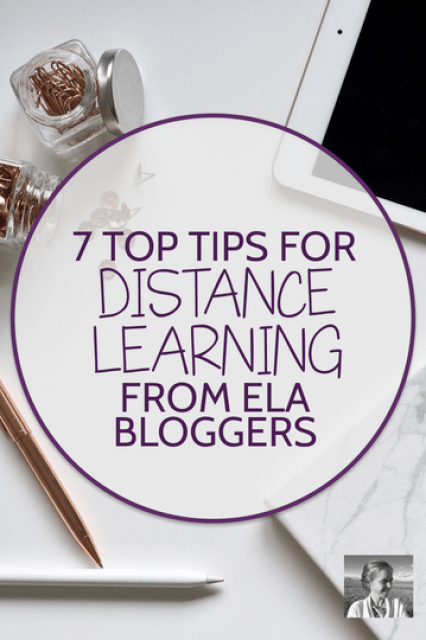
Here’s just one more! A bonus.
#8 Plan for a more Positive Work-Life Balance
If one of the things that worried you most in the spring was how much TIME digital learning took and how unbalanced your life felt as you tried to keep up with your rapidly-changing work, I’d like to invite you to join me for a challenge. Angela Watson is my number one go-to when it comes to teacher mindset and work-life balance. Next week I’ll be sharing an interview with her on the podcast, but first I’d like to invite you to join me in a challenge.
When you sign up below, I’ll send you three action step emails, each sharing one of the top things I’ve learned from Angela over the years and challenging you to put it into place in your work life. You’ll be amazed at how much these three smalls shifts can change your life as a teacher. Finally, I’ll share how you can take this work further with Angela if you’re interested.















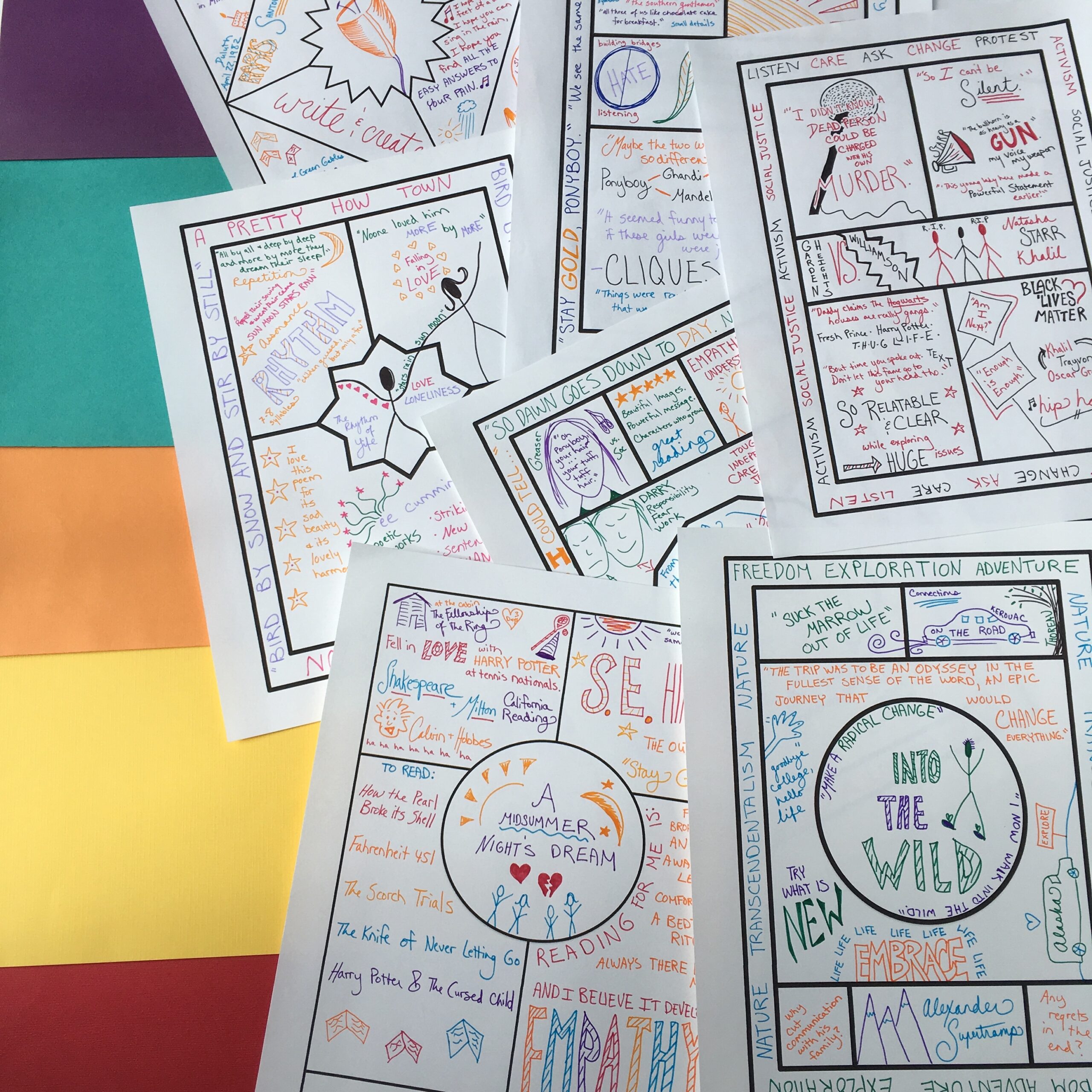












11 Comments
Thank you so much for this! I have never been great with technology and distance learning this past spring made it quite clear. However, I learned some new tricks and I plan on digging in more thanks to your post. 🙂
Holly
That makes me so happy, Holly! Thank you for telling me. I have a feeling you'll soon transform your tech anxiety into tech savvy. 🙂
This comment has been removed by a blog administrator.
This blog is so nice to me. I will keep on coming here again and again. Visit my link as well.. backlinks
The application is available free and there is a paid version as well. Twitter Training – Getting started with Twitter Twitter is just another example of the light speed at which communications are catapulting forward, and corporate America (as well as home business online marketers) should do our best to keep up. Unique domain backlink
Thank you because you have been willing to share information with us. we will always appreciate all you have done here because I know you are very concerned with our. Seo dofollow backlinks
idn poker apk The overall interest with Texas Holdem poker keeps on developing. The accomplishment of youthful poker players at the World Series of Poker has grabbed the eye of youngsters around the globe.download idn poker
이것은 그것을 제공함으로써 내가 본 멋진 게시물입니다. 진정으로 내가 기대했던 것입니다 앞으로도 당신은 그런 특별한 게시물을 공유 한 후에도 계속할 것입니다. 안전사이트
We are really grateful for your blog post. You will find a lot of approaches after visiting your post. I was exactly searching for. Thanks for such post and please keep it up. Great work. dofollow seo backlinks
Backlinks are an exceptionally basic point among web showcasing gatherings. On the off chance that you work in SEO, you need to utilize backlinks or some likeness thereof.SEO Services
안녕하세요! 귀하의 블로그를 처음 방문했습니다! 우리는 같은 틈새 시장에서 자원 봉사자와 새로운 이니셔티브로 구성된 팀입니다. 블로그는 우리에게 유용한 정보를 제공했습니다. 당신은 놀라운 일을했습니다 안전사이트